Preview 15 sec
Build the Ultimate High-Performance PC
Description
Script Vidéo
Script de vidéo tutoriel : Construire un PC ultra-performant
[Introduction]
Hi, I’m Mike! Welcome to my channel. Today, we’re building the ultimate high-performance PC—a machine so fast, even your internet provider will feel slow in comparison. Whether you’re gaming, editing videos, or running heavy software, this beast will handle everything with ease. Let’s get started!
[Central Processing Unit (CPU)]
First, we need a Central Processing Unit, or CPU—the brain of the computer. Think of it as the boss, giving orders to every other component. I recommend the Intel Core i Nine Fourteen Nine Hundred K. It has twenty-four cores and thirty-two threads, which means it can multitask better than you on a Monday morning. With a boost up to six gigahertz, it’s blazing fast.
[Random Access Memory (RAM)]
Next, we have Random Access Memory, or RAM. RAM is like short-term memory—it keeps everything running smoothly while you work or play. We’re using thirty-two gigabytes of DDR Five RAM, running at six thousand megahertz. Translation? You can open fifty Chrome tabs without turning your PC into a toaster.
[Graphics Processing Unit (GPU)]
For stunning visuals, we need a Graphics Processing Unit, or GPU. This is what makes your games and videos look incredible. The best choice? The NVIDIA GeForce RTX Forty-Nine Hundred. It has twenty-four gigabytes of GDDR Six X memory, real-time Ray Tracing, and supports eight K resolution—because apparently, four K isn’t enough anymore.
[Solid State Drive (SSD)]
Now, let’s talk about storage. We’re using a Solid State Drive, or SSD. Unlike old hard drives, SSDs are lightning fast. We’re going for a two-terabyte NVMe Gen Four SSD, with speeds up to seven thousand five hundred megabytes per second. That means no more staring at loading screens—unless you actually enjoy waiting.
[Cooling System]
With all this power, we need to keep things cool. That’s why we’re using a three-hundred-sixty-millimeter All-in-One water cooling system. It keeps the CPU nice and chill, so it doesn’t turn into a mini volcano.
[Conclusion]
And there you have it—an insanely fast, ultra-powerful PC that won’t let you down. If you liked this tutorial, don’t forget to like, comment, and subscribe—or your next PC might still have a hard drive from 2010. See you next time!